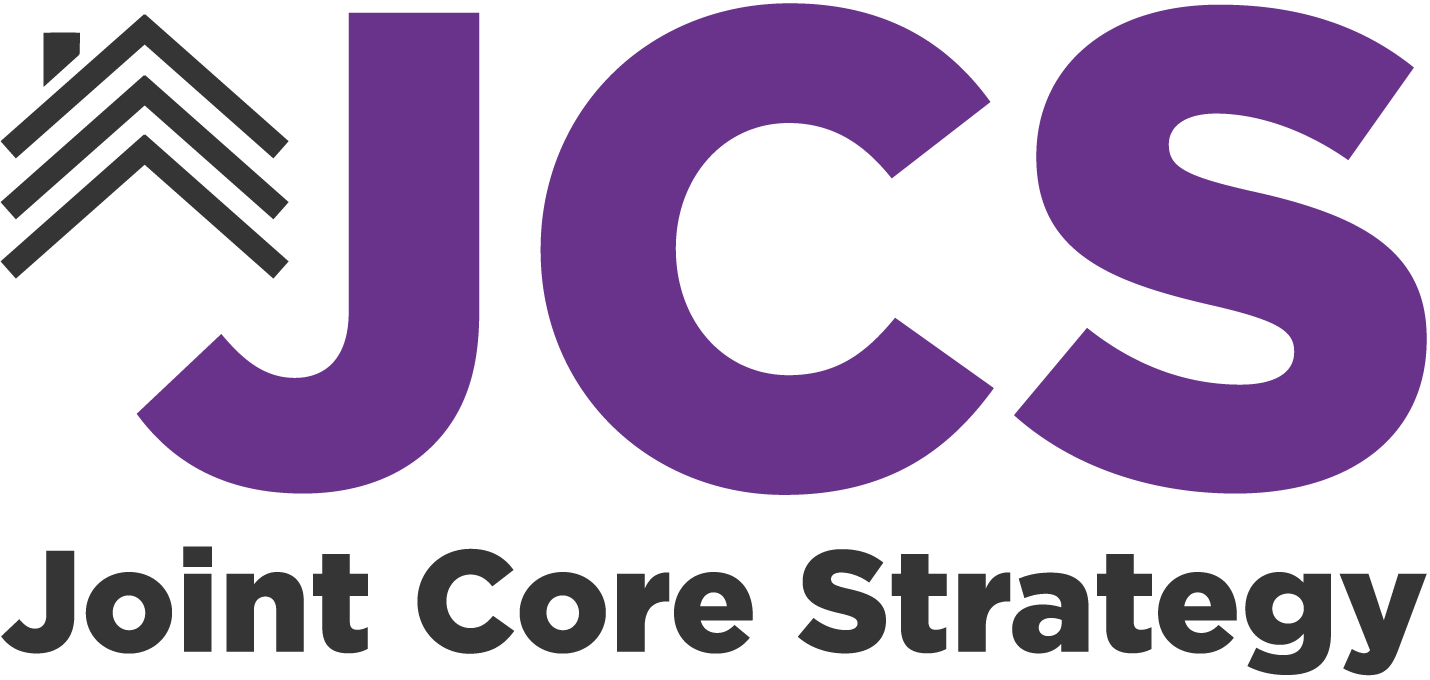Accessibility
Home > Accessibility
Accessibility statement for Joint Core Strategy (JCS)
This accessibility statement applies to the Joint Core Strategy website including embedded online forms and downloadable documents available on the jointcorestrategy.org and jointcorestrategy.org.uk domains.
This website is run by Tewkesbury Borough Council. We want as many people as possible to be able to use this website. For example, that means you should be able to:
change colours, contrast levels and fonts
zoom in up to 200% without the text spilling off the screen
navigate most of the website using just a keyboard
navigate most of the website using speech recognition software
listen to most of the website using a screen reader
We’ve also made the website text as simple as possible to understand.
AbilityNet has advice on making your device easier to use if you have a disability.
How accessible this website is
We know some parts of this website are not fully accessible:
Some of our images do not have a text alternative
some of our older PDF documents are not fully accessible to screen reader software
live video streams do not have captions
some of our online forms are difficult to navigate using just a keyboard
there’s a limit to how far you can magnify our maps
Feedback and contact information
If you need information on this website in a different format like accessible PDF, large print, easy read, audio recording or braille:
call: 01684 295010
post: Tewkesbury Borough Council, Public Services Centre, Gloucester Road, Tewkesbury. Gloucestershire. GL20 5TT
We’ll consider your request and get back to you.
Reporting accessibility problems with this website
We’re always looking to improve the accessibility of this website. If you find any problems not listed on this page or think we’re not meeting accessibility requirements, contact customerservices@tewkesbury.gov.uk or alternatively complete the anonymous ‘Page feedback’ online form.
Enforcement procedure
The Equality and Human Rights Commission (EHRC) is responsible for enforcing the Public Sector Bodies (Websites and Mobile Applications) (No. 2) Accessibility Regulations 2018 (the ‘accessibility regulations’). If you’re not happy with how we respond to your complaint, contact the Equality Advisory and Support Service (EASS).
Contacting us by phone or visiting us in person
We provide a text relay service for people who are D/deaf, hearing impaired or have a speech impediment.
Our offices have audio induction loops, or if you contact us before your visit we can arrange a British Sign Language (BSL) interpreter.
Find out how to contact us.
Technical information about this website’s accessibility
Tewkesbury Borough Council is committed to making its website accessible, in accordance with the Public Sector Bodies (Websites and Mobile Applications) (No. 2) Accessibility Regulations 2018.
Compliance status
This website is partially compliant with the Web Content Accessibility Guidelines version 2.1 AA standard, due to ‘the exemptions’ or ‘the non-compliances and exemptions’ listed below.
Non-accessible content
The content listed below is non-accessible for the following reasons.
Non-compliance with the accessibility regulations
Some images do not have a text alternative, so people using a screen reader cannot access the information. This fails WCAG 2.1 success criterion 1.1.1 (non-text content).
We have added text alternatives for all images where it is possible to do so by our website platform. When we publish new content we’ll make sure our use of images meet accessibility standards, again where possible to do so by our website platform.
Disproportionate burden
We’ve assessed the cost of fixing the issues with navigation and accessing information. We believe that doing so now would be a disproportionate burden within the meaning of the accessibility regulations.
Navigation and accessing information
Summary Blocks used to display our news articles are not fully keyboard navigable on our website due to limitations with our website platform.
Interactive tools and transactions
Some of our older interactive forms are difficult to navigate using a keyboard or mobile device. Our forms are built and hosted through third party software and ‘skinned’ to look like our website.
The legacy platform providing these forms will be replaced with a digital platform system from April 2021.
1.3.1 Info and Relationships, 4.1.2 Name, Role, Value
Form labels help assistive technologies to understand what input is expected in a form field. Adding a label reduces confusion and enlarges the clickable area which helps users with limited motor control.
Labels should be used for inputs such as:
Text entry fields
Radio buttons
Checkboxes
Select menus
1.4.10 Reflow
Page does not correctly reflow. Reflow or ‘responsive web design’ helps users with low vision who may need to enlarge text on a webpage and read it in a single column without scrolling in more than one direction. It also helps users who are viewing the page on a mobile device.
If a page does not support reflow it can appear smaller and more difficult to use or content may be cut off. Navigation menus often collapse into fewer items or into a single menu button to take up less space. All content and functionality must still be fully available.
1.4.3 Contrast (Minimum)
Poor colour contrast makes it difficult for someone with sight loss to see the content properly. If there is a big difference between the background and foreground colours it should be much easier to see the difference between them.
1.4.4 Resize Text
Visual text, including text-based controls can be scaled so that they can be read directly by users with visual impairments without using assistive technology such as a screen magnifier.
Text must be able to be resized up to 200 percent without loss of content or function. At 200% and mobile view the hamburger menu cannot be accessed using the keyboard.
2.1.1 Keyboard
Parts or all of the page cannot be accessed via keyboard. Users should be able to use a keyboard to access all content and functionality of a web page. This means the page can be used by people with no vision as well as people who use alternative keyboards or input devices that act as a keyboard.
Menu and access to all other pages is not accessible via keyboard at 200%.
2.4.1 Bypass Blocks, 4.1.2 Name, Role, Value
A frame title describes the content of the frame. Screen readers can understand this and help users move through frame elements quickly by using an option to select a list of titles for all frames on the page.
A descriptive, meaningful and unique title allows users to find the frame they need. Ensure all frame and iframe elements have useful title attribute values.
Some screen readers will replace the contents of the frame title attribute with the title element that appears within the frame e.g. the page <h1> heading. It is most accessible if these titles are the same.
2.4.4 Link Purpose (In Context), 4.1.2 Name, Role, Value
All link names should be accessible by a screen reader and be descriptive enough to tell a user where that link will take them. Common issues include:
the inner link text not being visible
duplicate link labels
the link not being focusable
You should not modify the style of a link to suppress the change in style when a link is in focus as this removes the ability of sighted keyboard users to know where they are on the page.
All links should receive focus and link text should not be hidden as this will stop a screen reader from relaying the link information.
Content that’s not within the scope of the accessibility regulations
PDFs and other documents
Some of our PDFs and Word documents are essential to providing our services. For example, we have PDFs with information on how users can access our services, and forms published as Word documents.
The accessibility regulations do not require us to fix PDFs or other documents published before 23 September 2018 if they’re not essential to providing our services.
Any new PDFs or Word documents we publish will meet accessibility standards.
Live video
We do not plan to add captions to live video streams because live video is exempt from meeting the accessibility regulations.
What we’re doing to improve accessibility
We have developed a set of Corporate brand guidelines to assist people when creating and/or updating our online services.
We have purchased a new digital platform to improve how our online services are accessed and delivered.
We plan to review our website platform and contents of all pages within the next 12 months as part of our upcoming website refresh.
Preparation of this accessibility statement
This statement was prepared on 21 September 2020. It was last reviewed on 12 August 2021.
This website was last tested on 12 August 2021. The test was carried out by Tewkesbury Borough Council.
We used this approach to test:
All web pages within this website were scanned using Monsido website accessibility & UX tool, Deque axe accessibility testing tool (version 4.7.2) and WebAIM WAVE Web Accessibility Evaluation Tool (version 3.1.3). Any findings have been fixed where technically possible within the constraints of our website platform.
A random set of pages were manually tested using desktop, laptop, tablet and mobile devices to test the website’s user interface using a variety of input devices including keyboard only, keyboard, mouse, trackpad, resistive and capacitive touchscreens.
The selected pages were also tested for cross browser support including current versions of Apple Safari, Google Chrome, Microsoft Edge, Microsoft Internet Explorer, Mozilla Firefox and Opera.